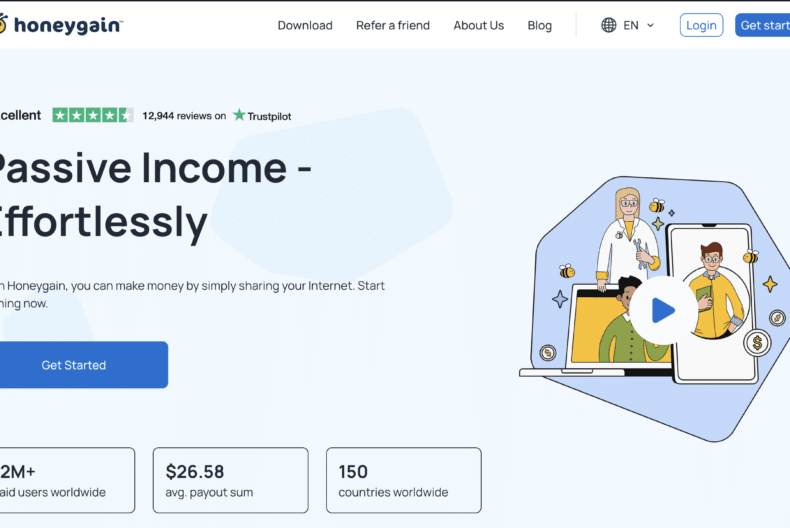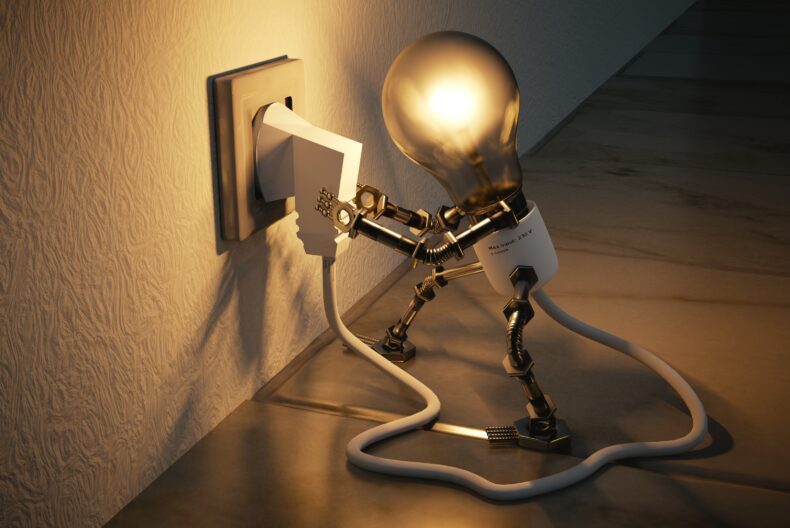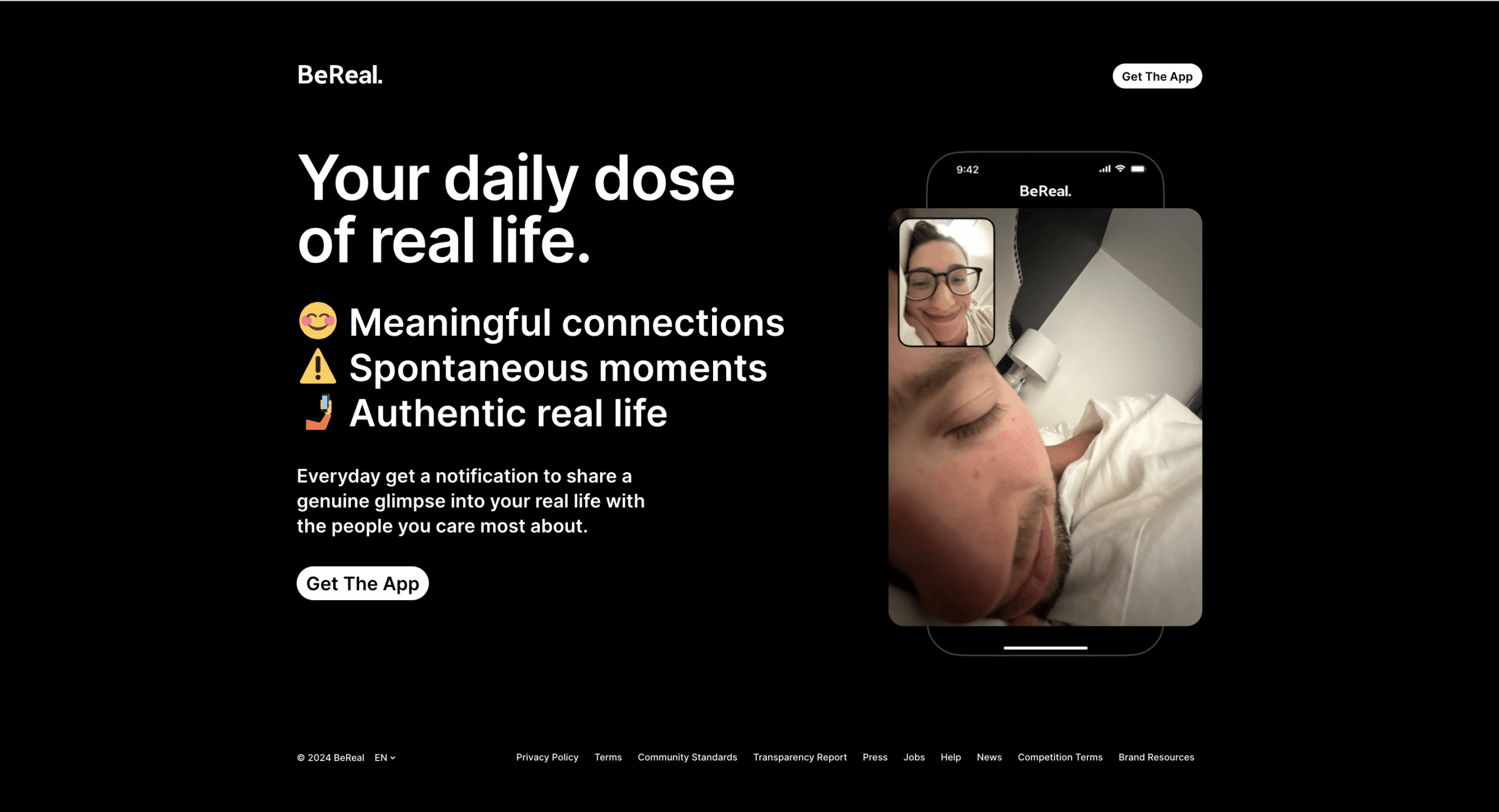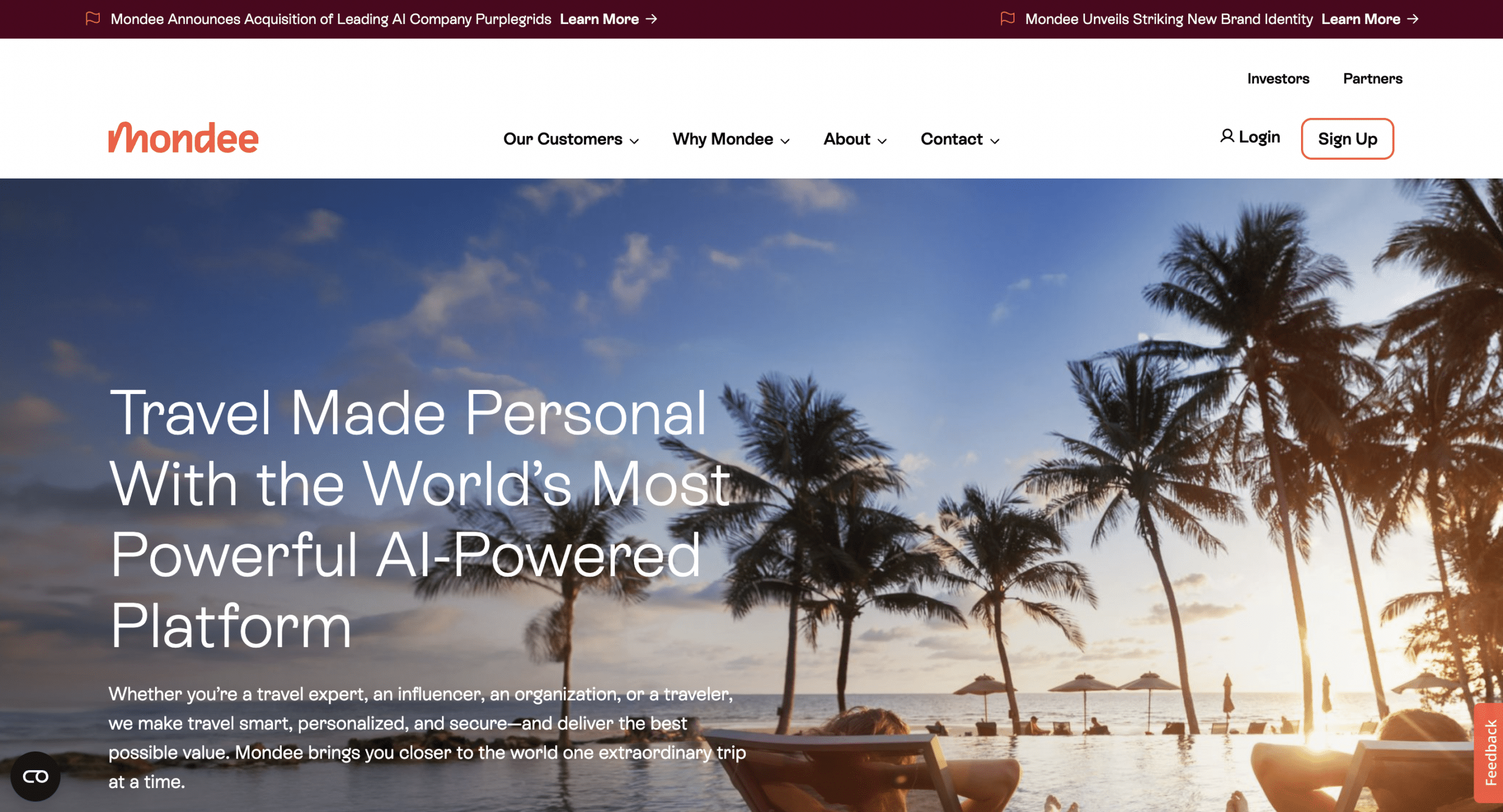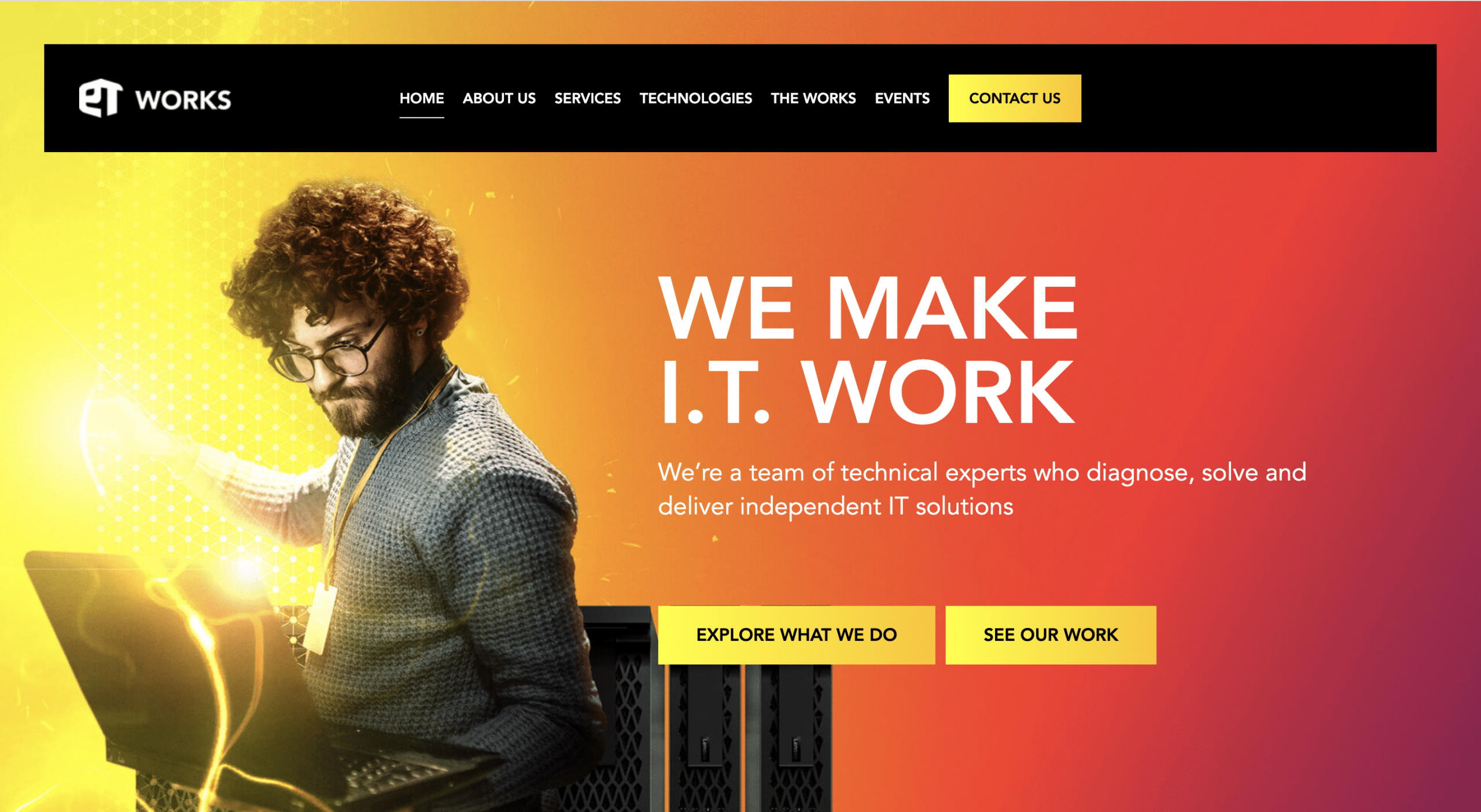Exploring the Evolution: Sage 9 vs. Sage 10
By Sean Lang

Sage, the acclaimed WordPress starter theme, has been a staple in the toolkit of WordPress developers for years. With each iteration, it has evolved to meet the changing demands of modern web development. The transition from Sage 9 to Sage 10 marks a significant milestone, bringing about several enhancements and changes aimed at improving developer experience and streamlining workflows. Let’s delve into the key differences between Sage 9 and Sage 10 and explore how they impact WordPress theme development.
Templating Engine
Sage 9 utilises the familiar Twig templating engine for rendering views, providing a clean and intuitive syntax for developers. However, Sage 10 introduces a shift to the Blade templating engine, popularised by Laravel. Blade offers similar functionality to Twig but with a different syntax and some additional features. While Twig remains a powerful choice, Blade brings its own set of advantages, such as improved performance and familiarity for developers coming from a Laravel background.
Asset Compilation
In Sage 9, asset compilation is handled through Laravel Mix, which abstracts away much of the complexity of configuring Webpack. However, Sage 10 opts for a more direct approach by integrating Webpack as the default asset compilation tool. This change gives developers more control over their build process and allows for greater customisation. Additionally, Webpack’s ecosystem of plugins and loaders provides flexibility in handling various asset types, resulting in more efficient and optimised builds.
Styling Approach
Sage 9 comes with support for Sass out of the box, allowing developers to write modular and maintainable CSS code. On the other hand, Sage 10 embraces the utility-first approach of Tailwind CSS, providing a comprehensive set of utility classes for styling elements. While Sass offers more traditional CSS authoring capabilities, Tailwind CSS excels in rapid prototyping and responsive design. The choice between Sass and Tailwind CSS ultimately depends on the project requirements and developer preferences.
Configuration and Structure
Sage 10 introduces a revamped project structure and configuration approach compared to Sage 9. The organisation of files and directories has been optimised for clarity and consistency, making it easier for developers to navigate and understand the theme’s codebase. Additionally, Sage 10 provides improved error handling and documentation, ensuring a smoother development experience for both beginners and seasoned developers.
Compatibility and Support
While Sage 9 continues to receive updates and support from the Roots team and the community, Sage 10 represents the future direction of the Sage framework. As such, new features and improvements are primarily focused on Sage 10, with ongoing support and resources available to help developers transition from Sage 9 to Sage 10 seamlessly.
Conclusion
The transition from Sage 9 to Sage 10 brings about several notable changes and enhancements that aim to improve the WordPress theme development experience. From the adoption of the Blade templating engine to the integration of Webpack for asset compilation and the embrace of Tailwind CSS for styling, Sage 10 offers a modern and efficient toolkit for building high-quality WordPress themes. While Sage 9 remains a viable option for existing projects, developers looking to leverage the latest advancements in WordPress theme development should consider making the switch to Sage 10.