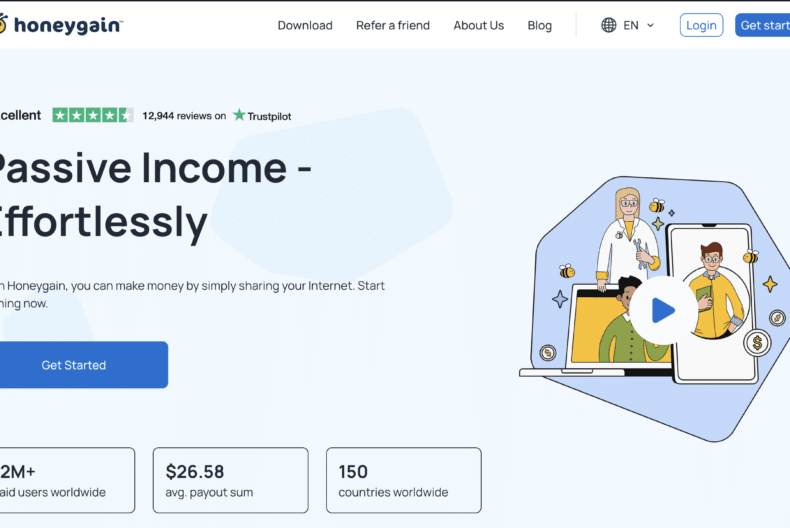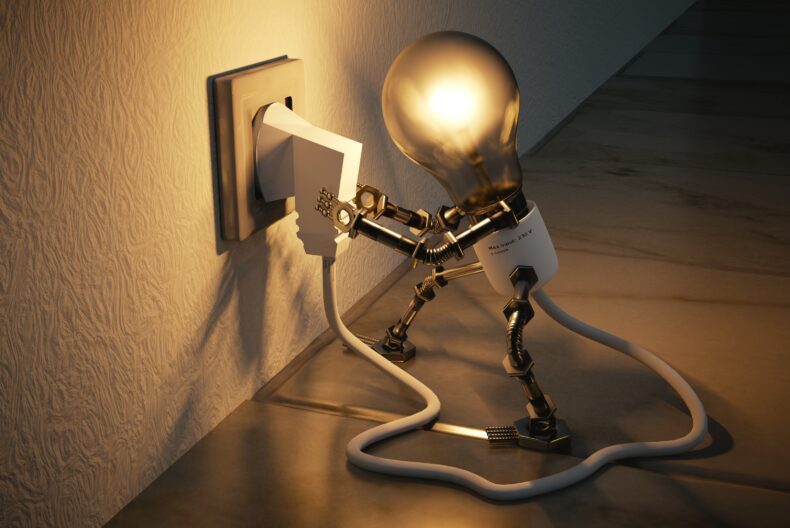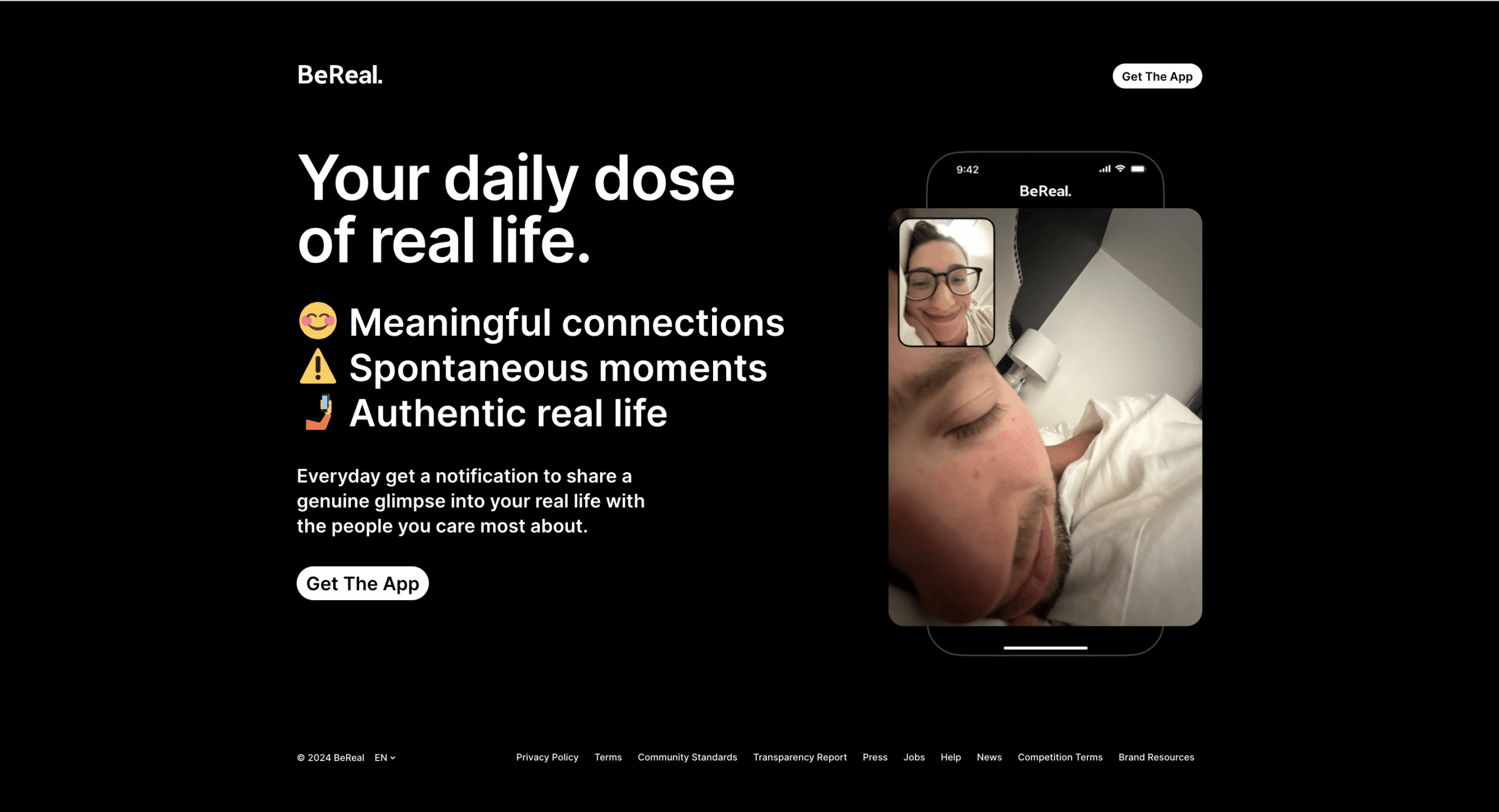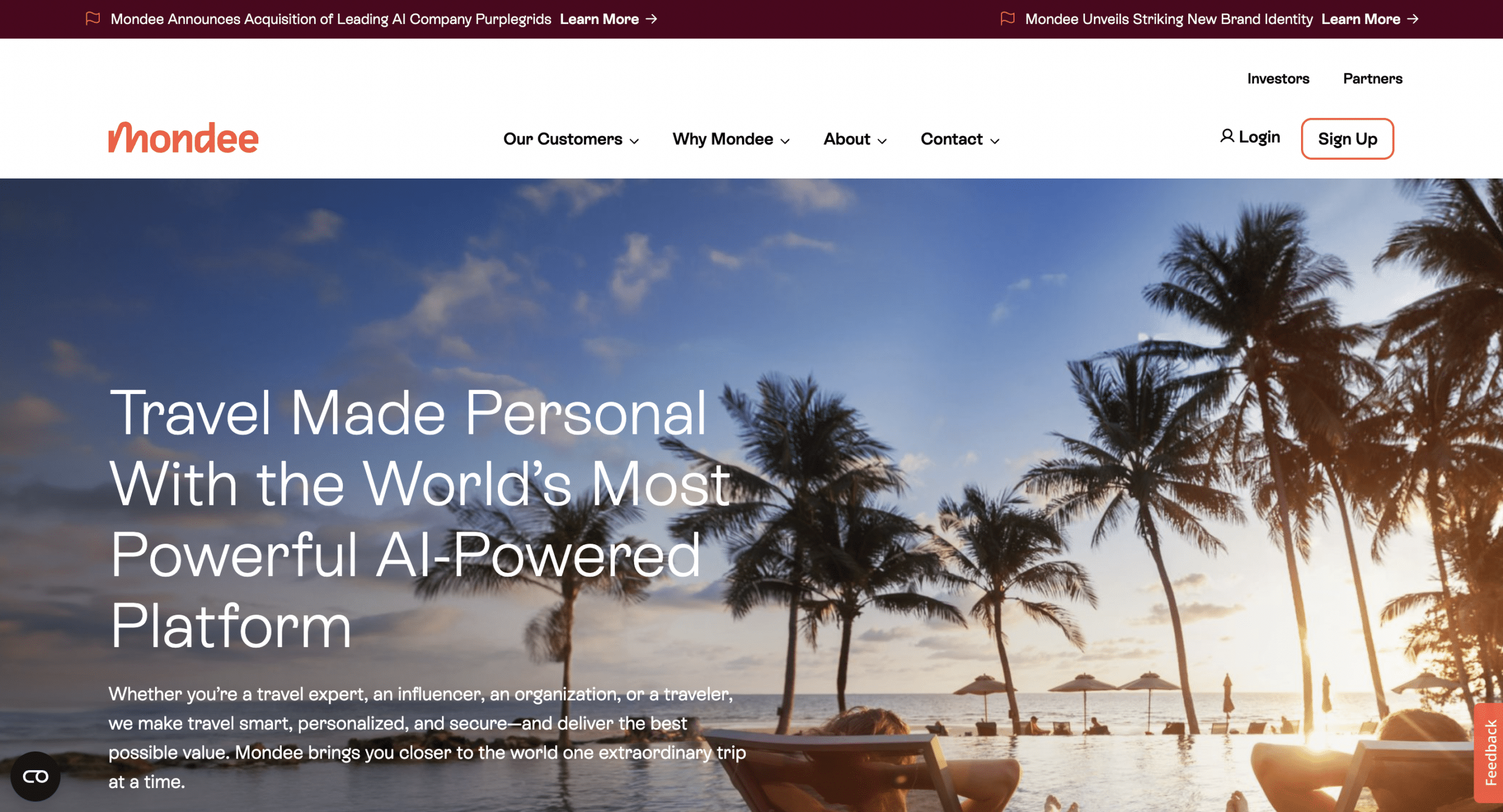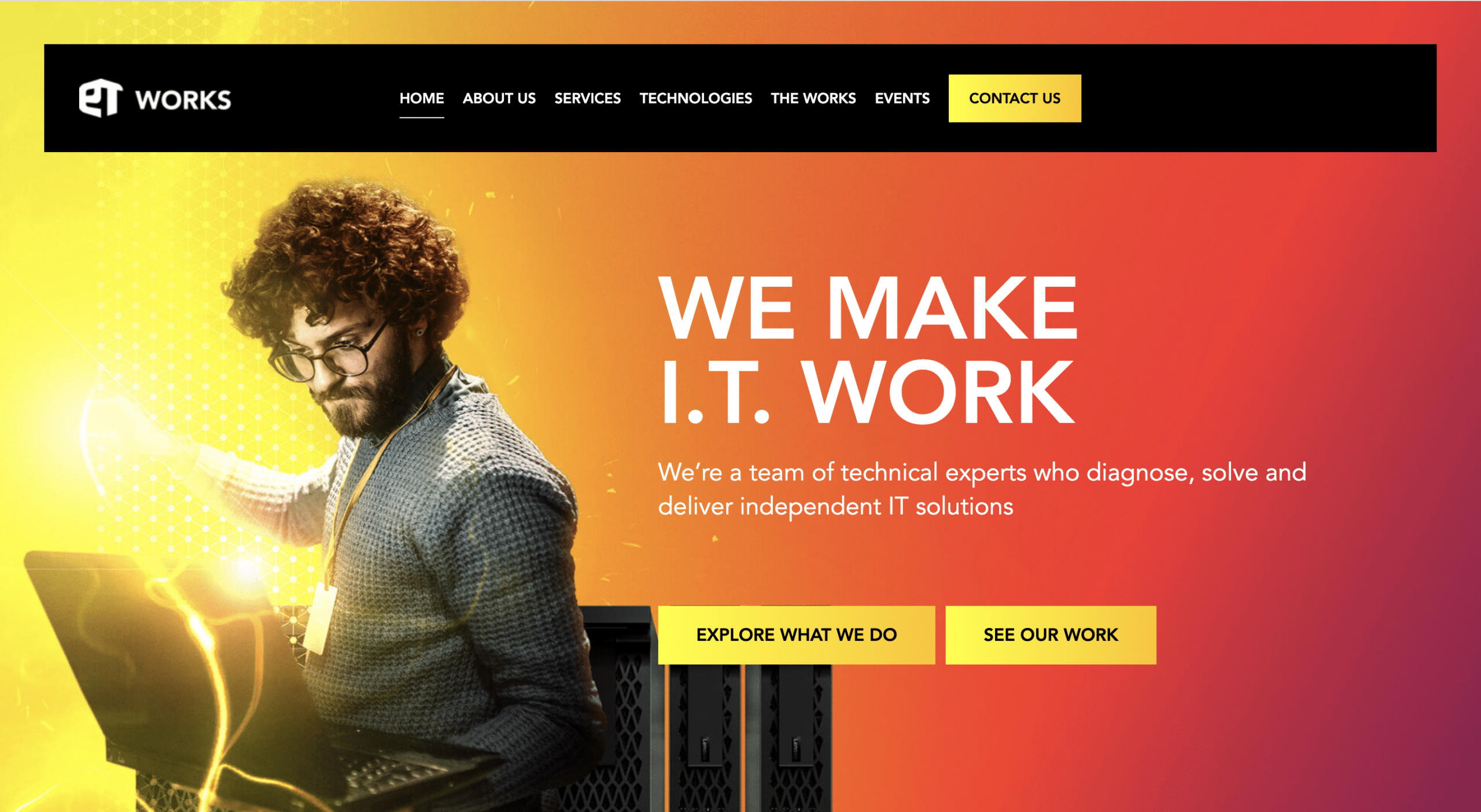Unleash Tailwind’s Power: Master Utility Classes
By Sean Lang
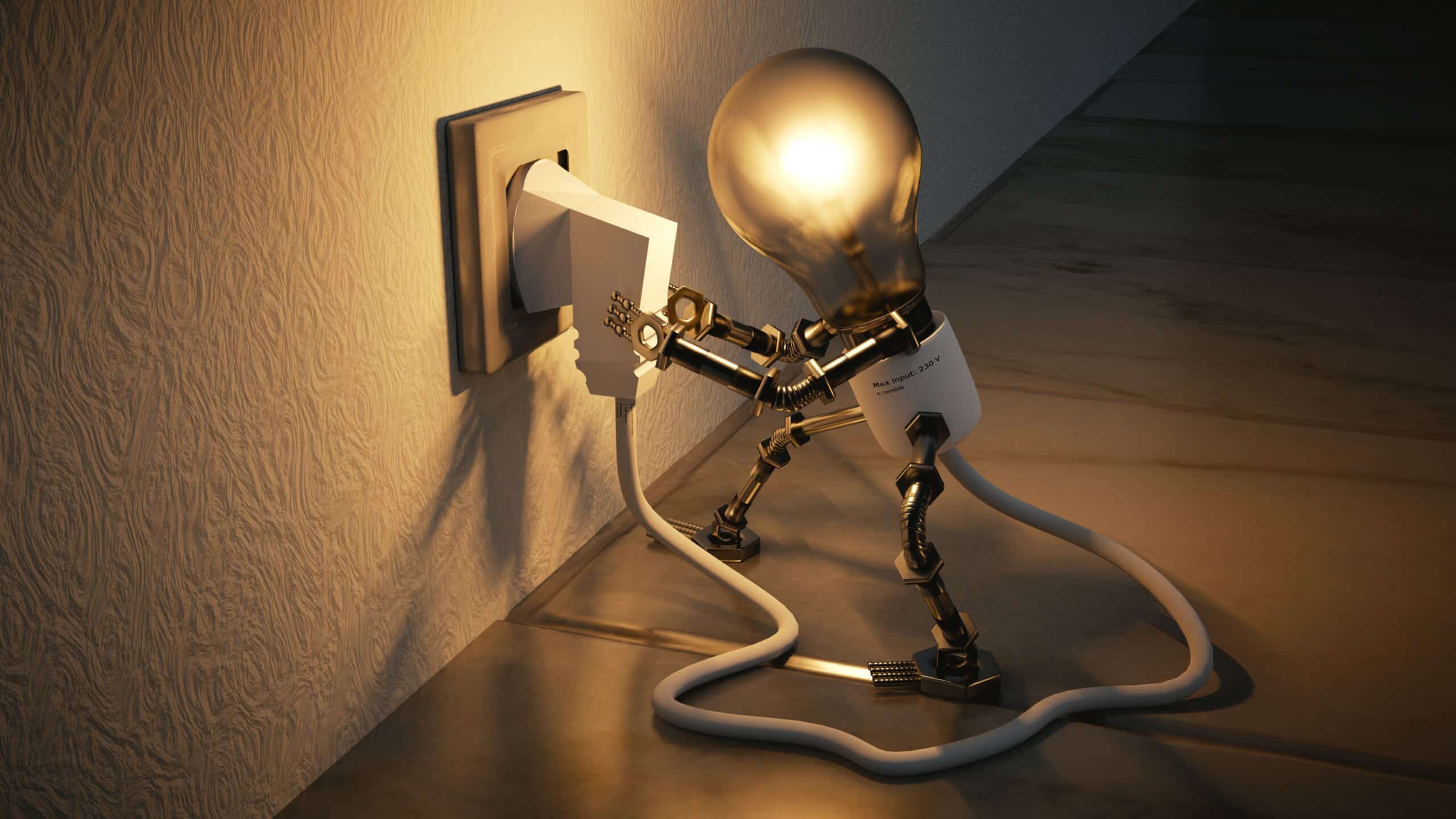
Are you ready to unlock the full potential of Tailwind CSS? Utility classes are the key to maximising efficiency and productivity in your web development projects. In this post, we’ll show you how to master utility classes in Tailwind CSS and take your skills to the next level.
Tailwind CSS is a popular utility-first CSS framework that provides a vast array of utility classes for styling HTML elements. Instead of writing custom CSS styles for each element, you can leverage Tailwind’s utility classes to apply styles directly in your HTML markup, saving you time and effort.
Why Mastering Utility Classes Matters
Understanding and mastering utility classes in Tailwind CSS offers several benefits:
- Efficiency: With Tailwind’s utility classes, you can style elements quickly and easily without writing custom CSS styles. This allows you to streamline your development workflow and focus on building features rather than tweaking styles.
- Consistency: Tailwind’s consistent naming convention and modular approach ensure that your styles are uniform across your project. This promotes maintainability and makes it easier for other developers to understand and collaborate on your codebase.
- Flexibility: Tailwind’s utility classes offer unparalleled flexibility, allowing you to create complex layouts and designs with minimal effort. Whether you’re building a simple landing page or a sophisticated web application, Tailwind’s utility classes adapt to your needs.
How to Master Utility Classes in Tailwind CSS
Here are some tips for mastering utility classes in Tailwind CSS:
- Learn the Basics: Familiarise yourself with Tailwind’s utility classes and their corresponding CSS properties. The official Tailwind documentation is an excellent resource for learning about the various utility classes and how to use them.
- Practice Regularly: The best way to master utility classes is through hands-on practice. Create small projects or code snippets and experiment with different utility classes to see how they affect the styling of your elements.
- Understand Composition: Tailwind’s utility classes are composable, meaning you can combine multiple classes to achieve complex styles. Learn how to chain classes together to create custom styles that meet your design requirements.
- Use Responsive Design: Tailwind makes it easy to create responsive designs using utility classes. Learn how to use breakpoints and responsive modifiers to adjust styles based on the screen size, ensuring a consistent user experience across devices.
- Stay Updated: Tailwind CSS is constantly evolving, with new features and improvements being introduced regularly. Stay updated with the latest releases and changes to ensure that you’re taking advantage of all the features and optimizations available.
Ready to Master Utility Classes in Tailwind CSS?
Are you ready to take your web development skills to the next level with Tailwind CSS? Mastering utility classes is the key to unlocking the full potential of this powerful CSS framework.
For expert guidance and support with your Tailwind CSS projects, don’t hesitate to contact us. Whether you need assistance with Tailwind CSS, WordPress development, or any other aspect of web development, we’re here to help you succeed.
Let’s unleash the power of Tailwind CSS together!