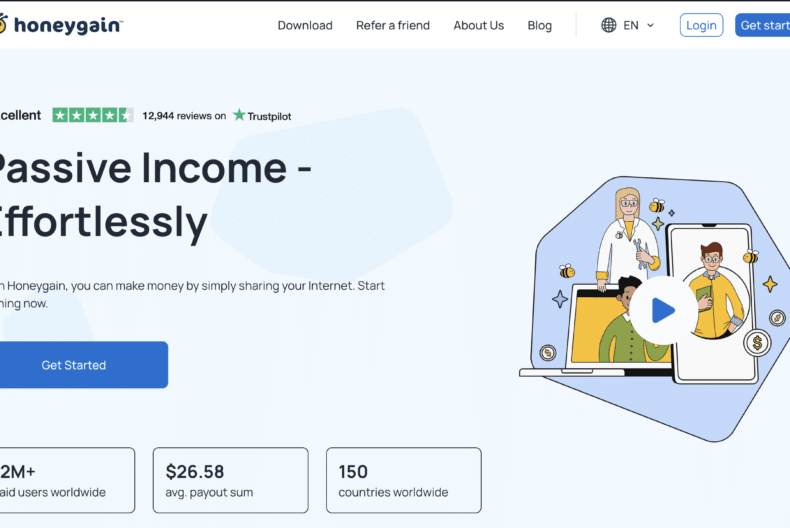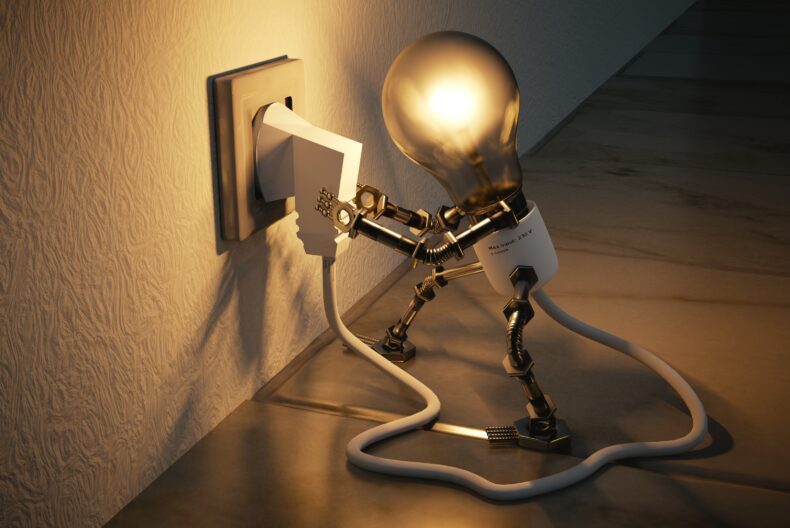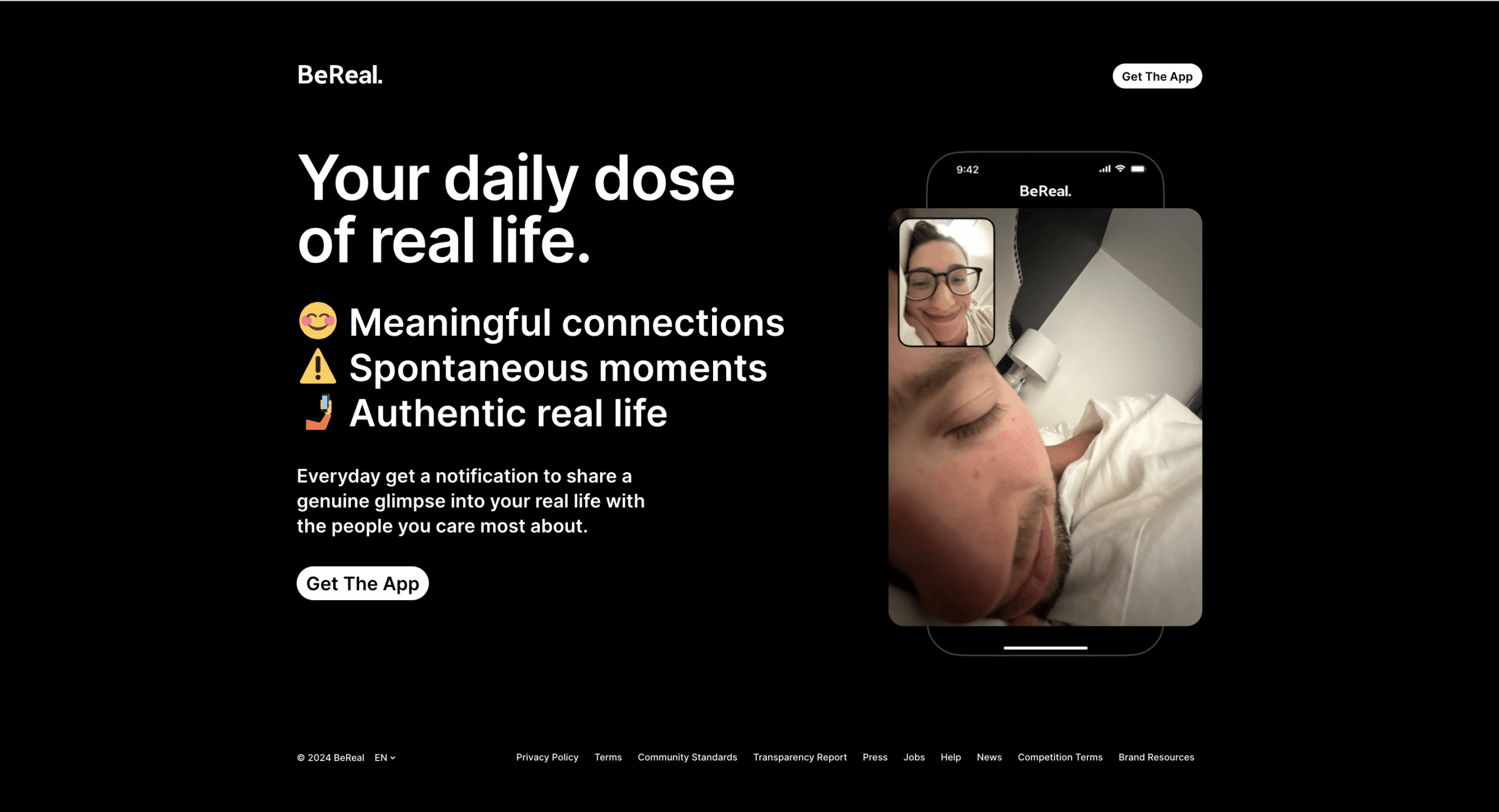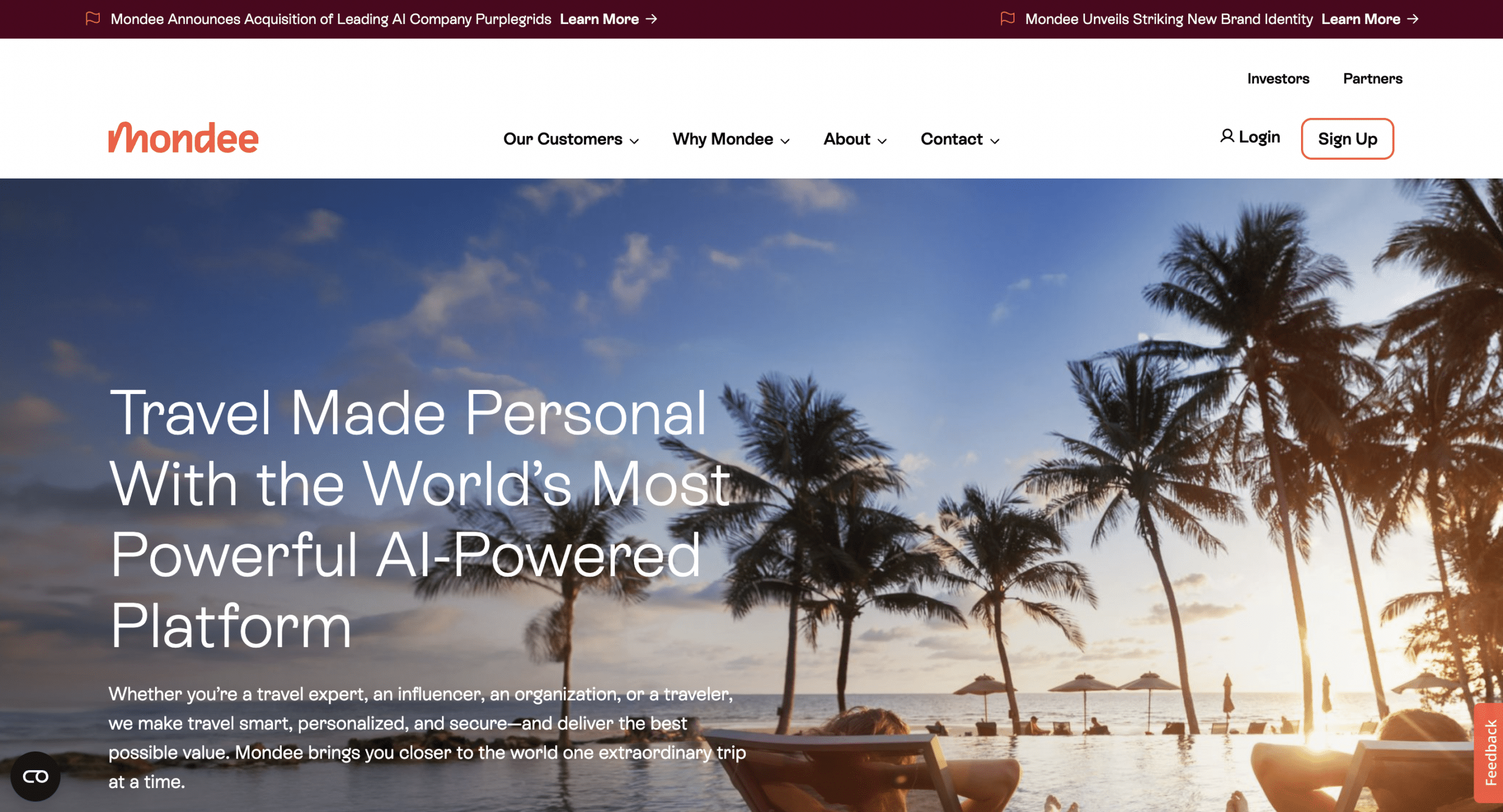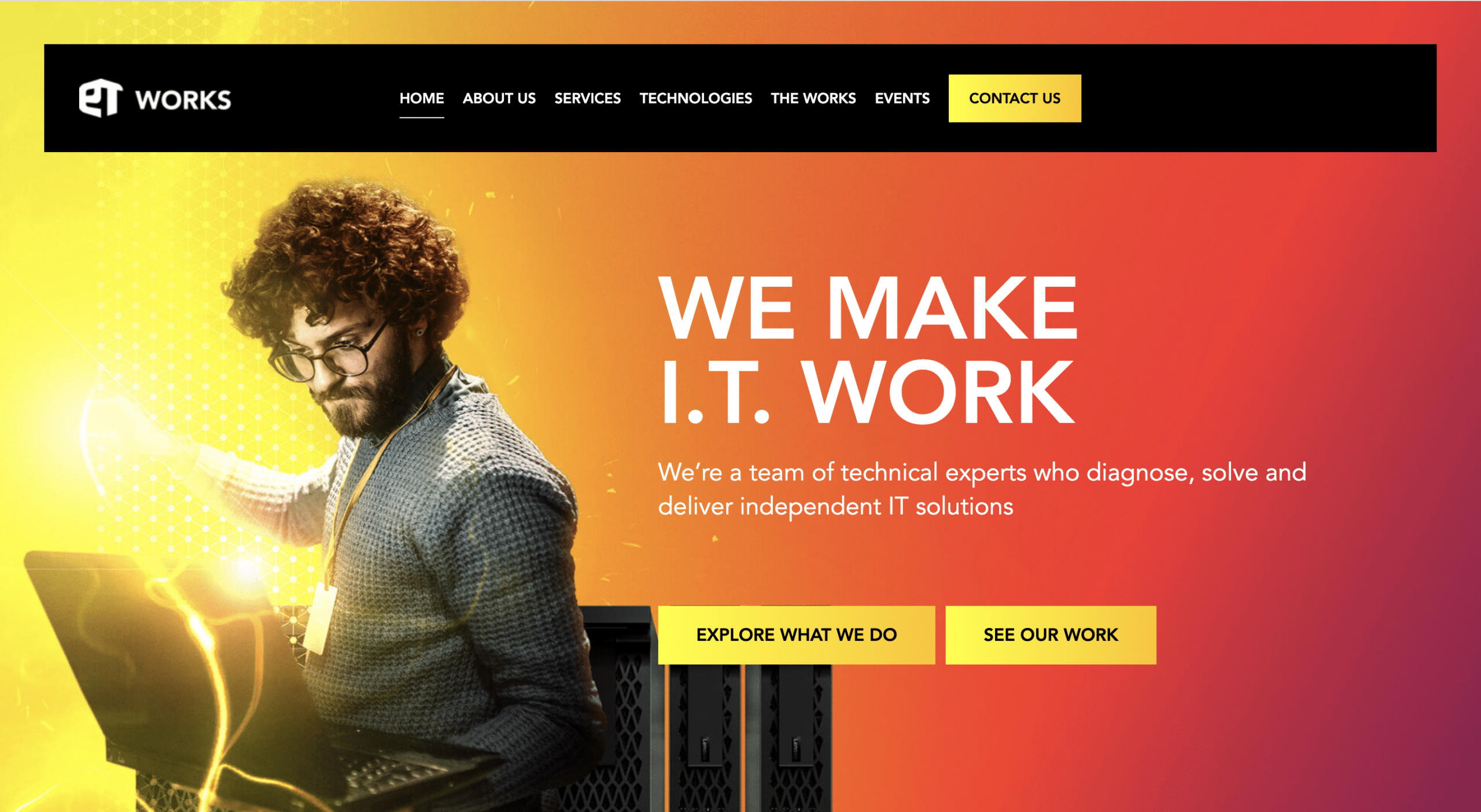Common WordPress Mistakes to Avoid
By Sean Lang

WordPress is a powerful and versatile platform that powers millions of websites across the internet. However, like any other software, it’s easy to make mistakes, especially if you’re new to WordPress or not familiar with its best practices. In this blog post, we’ll highlight some common WordPress mistakes to avoid to ensure a smooth and successful website-building experience.
Neglecting Regular Updates
One of the most common mistakes WordPress users make is neglecting to update their core WordPress installation, themes, and plugins regularly. Updates often contain important security patches, bug fixes, and new features that help keep your website secure and functioning optimally. Failure to update your WordPress site can leave it vulnerable to security threats and compatibility issues with newer versions of WordPress and plugins. Make it a habit to check for updates regularly and apply them promptly to keep your site secure and up-to-date.
Choosing the Wrong Hosting Provider
Your choice of hosting provider can have a significant impact on the performance, security, and reliability of your WordPress website. Opting for a cheap or unreliable hosting provider may save you money upfront but could result in slow loading times, frequent downtime, and poor customer support in the long run. Instead, invest in a reputable hosting provider that offers optimized WordPress hosting solutions, robust security features, automatic backups, and 24/7 customer support. A reliable hosting provider will ensure that your WordPress website runs smoothly and remains accessible to your visitors at all times.
Ignoring Website Security
Website security is a critical aspect of managing a WordPress website, yet it’s often overlooked by many users. Failing to implement adequate security measures can leave your website vulnerable to hacking attempts, malware infections, and other cybersecurity threats. Some common security mistakes to avoid include using weak passwords, not installing a security plugin, neglecting regular backups, and ignoring security best practices such as enabling HTTPS encryption and disabling directory indexing. Invest in a reputable security plugin, such as Wordfence or Sucuri, and follow WordPress security best practices to protect your website from security breaches and data loss.
Overlooking SEO Optimisation
Search engine optimisation (SEO) is essential for improving your website’s visibility in search engine results and attracting organic traffic. However, many WordPress users overlook SEO optimisation, resulting in poor search engine rankings and missed opportunities for traffic and conversions. Some common SEO mistakes to avoid include neglecting to optimise meta titles and descriptions, using duplicate or thin content, neglecting mobile optimisation, and ignoring internal linking. Take the time to optimise your WordPress website for SEO by using an SEO plugin like Yoast SEO or Rank Math, conducting keyword research, creating high-quality content, and optimising your site’s technical aspects.
Not Backing Up Your Website Regularly
Data loss can occur for various reasons, including hacking attempts, server failures, human error, and software glitches. Failing to back up your WordPress website regularly can result in permanent data loss and hours of work down the drain. Avoid this common mistake by implementing a robust backup strategy for your WordPress website. Use a reliable backup plugin, such as UpdraftPlus or BackupBuddy, to schedule automatic backups of your website files and database to remote storage locations such as cloud storage or FTP servers. Regularly test your backups to ensure they are functioning correctly and can be restored in the event of a disaster.
Ignoring Website Performance
Website performance plays a crucial role in user experience, search engine rankings, and conversion rates. However, many WordPress users overlook website performance optimisation, resulting in slow loading times and frustrated visitors. Some common performance mistakes to avoid include using poorly coded themes and plugins, uploading large images and media files, neglecting to implement caching and optimisation techniques, and choosing a low-quality hosting provider. Improve your WordPress website’s performance by using a lightweight and well-coded theme, optimising images and media files, enabling caching, and implementing performance optimisation best practices.
Not Optimising for Mobile
With the increasing prevalence of mobile devices, it’s essential to optimise your WordPress website for mobile users. However, many WordPress users neglect mobile optimisation, resulting in poor user experience and lost opportunities for engagement and conversions. Avoid this mistake by choosing a mobile-responsive theme that adapts seamlessly to different screen sizes and devices. Test your website’s mobile-friendliness using Google’s Mobile-Friendly Test tool and address any issues that may arise, such as text readability, tap targets, and page loading times. Additionally, optimize your website’s performance on mobile devices by minimizing unnecessary elements, reducing image sizes, and prioritizing content.
By avoiding these common WordPress mistakes and following best practices, you can ensure a smooth and successful website-building experience. Remember to stay informed about the latest WordPress updates, security threats, and SEO trends to keep your website secure, optimised, and competitive in today’s digital landscape. With the right approach and attention to detail, you can create a high-quality WordPress website that delivers a seamless user experience and achieves your goals.