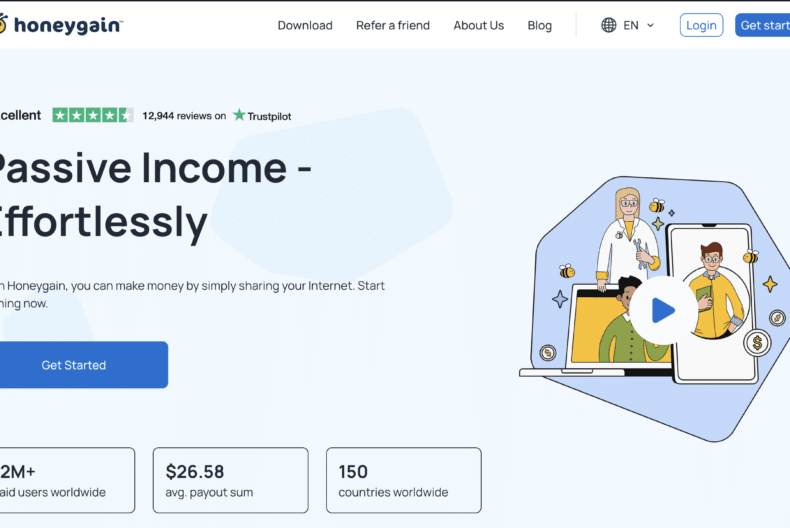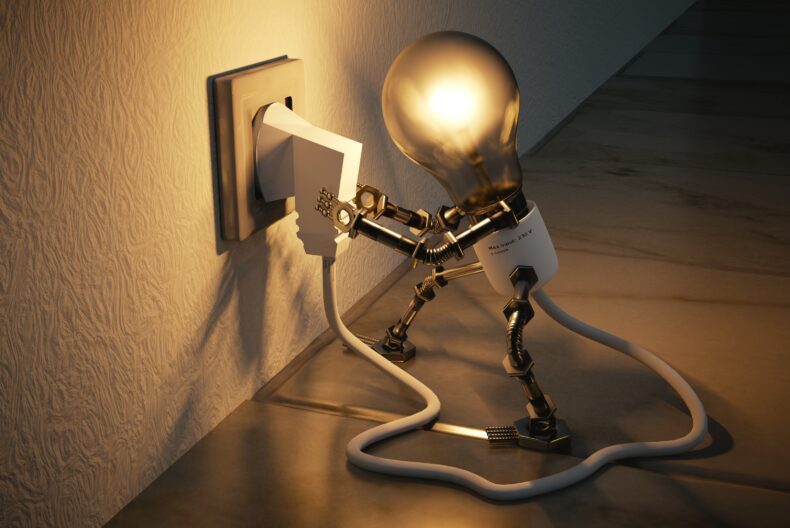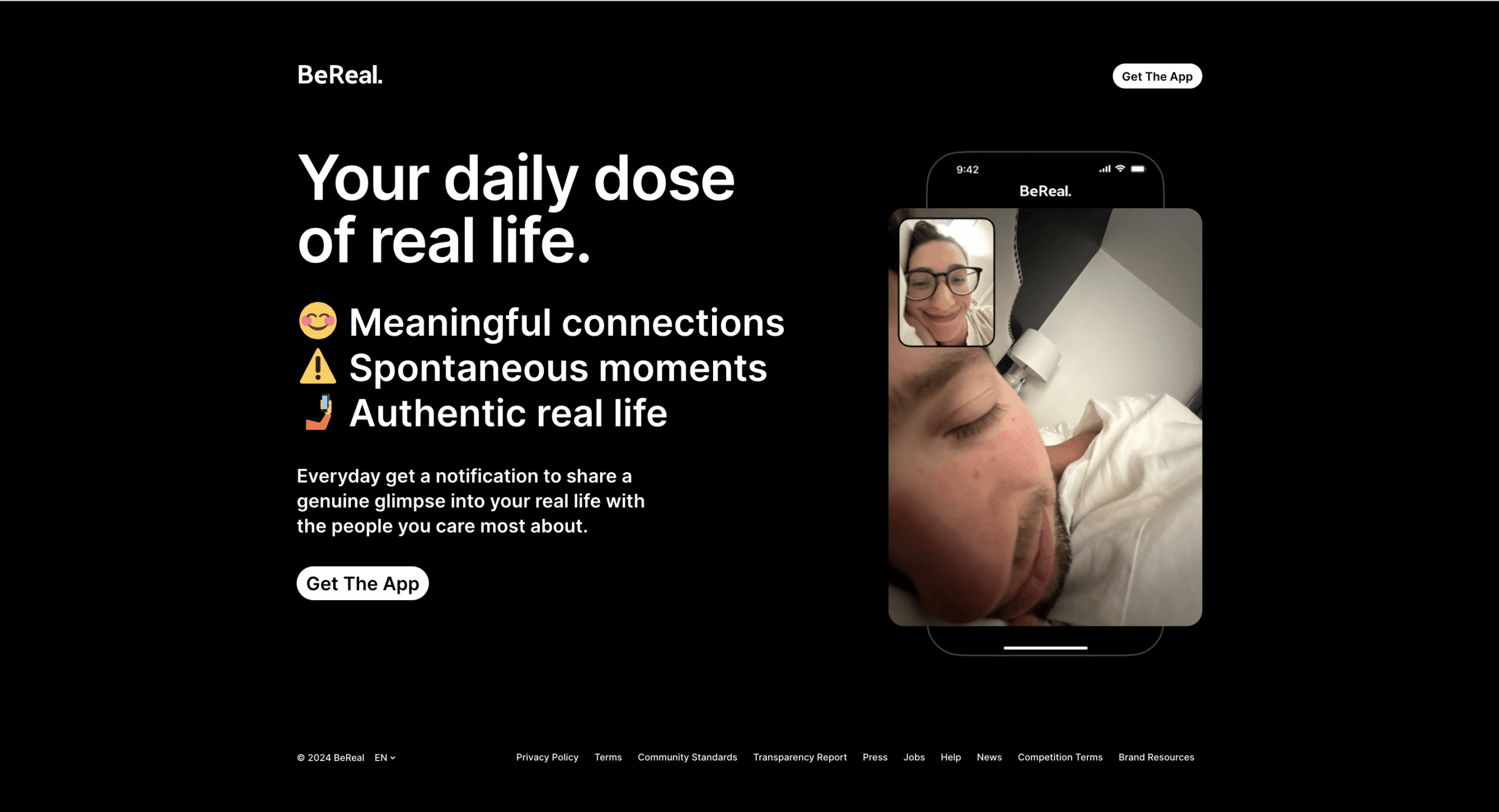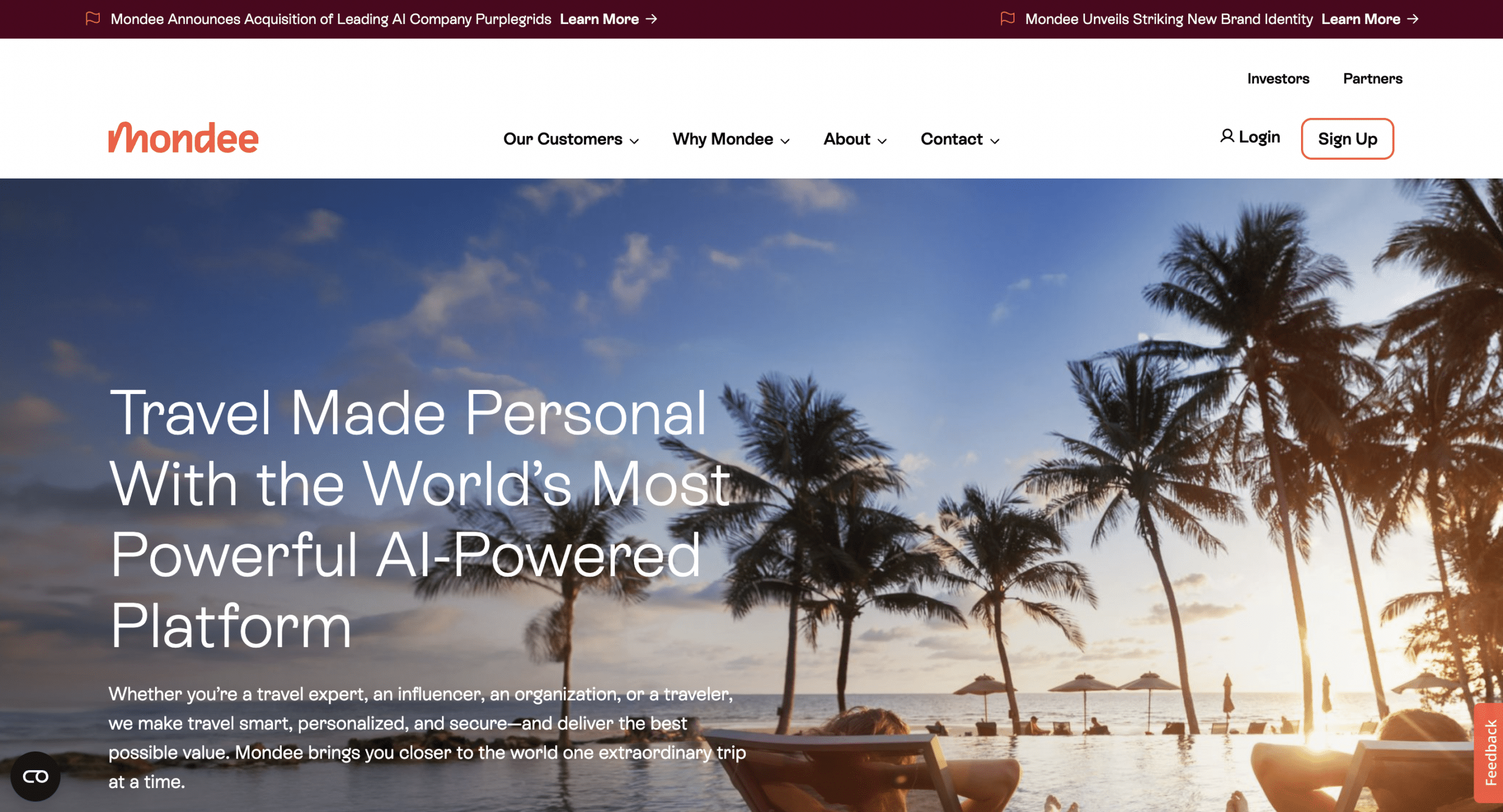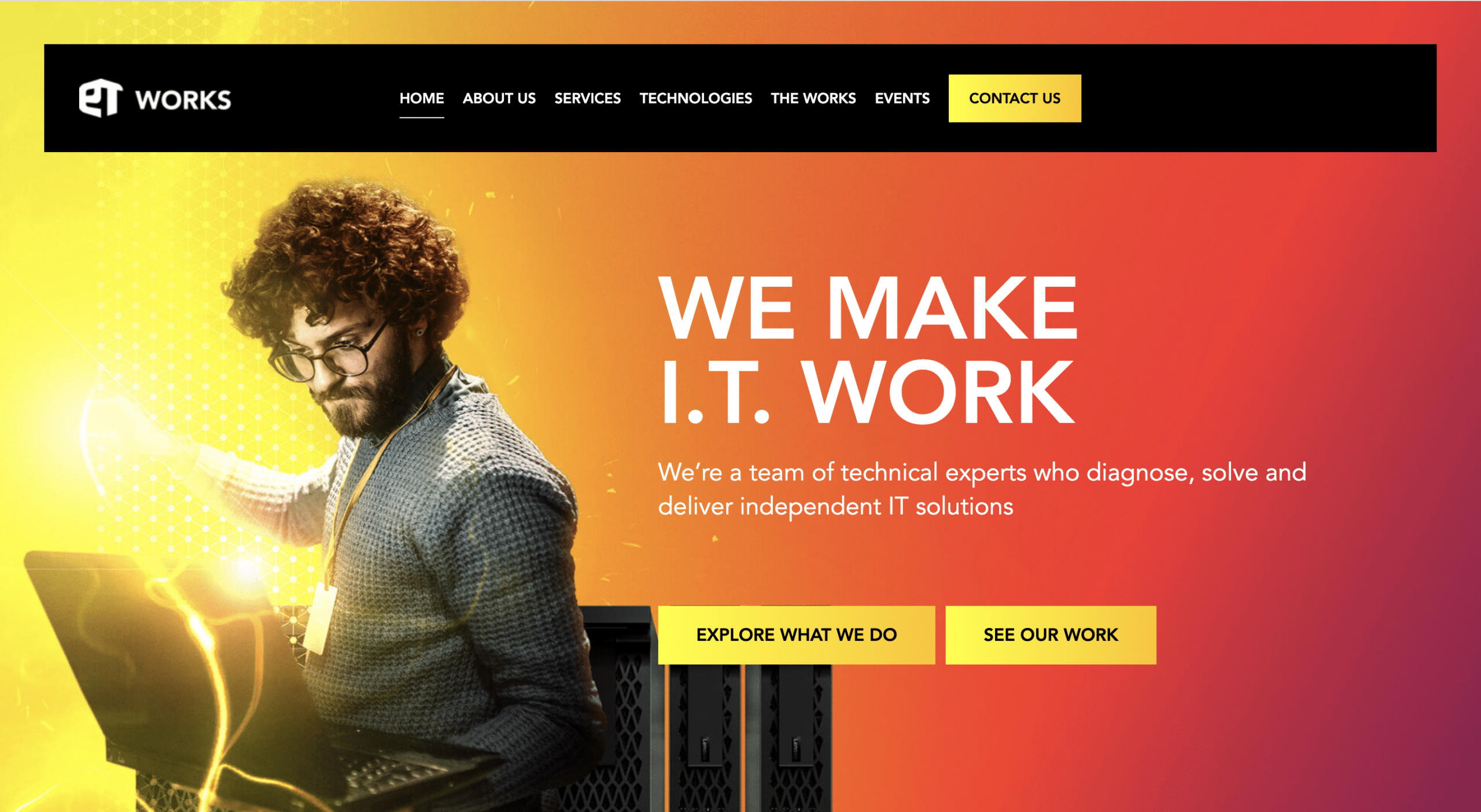Optimising SEO for WordPress: Tips and Tricks
By Sean Lang

In today’s digital landscape, search engine optimisation (SEO) plays a pivotal role in ensuring the visibility and success of websites. For WordPress users, optimising SEO is a crucial aspect of managing and maintaining a successful online presence. In this blog post, we’ll explore some effective tips and tricks for optimising SEO on WordPress websites to help you climb the search engine rankings and attract more organic traffic.
Choose an SEO-friendly theme
The foundation of a well-optimised WordPress website starts with selecting a theme that is SEO-friendly. Look for themes that are lightweight, fast-loading, and mobile-responsive, as these factors are essential for improving user experience and search engine rankings. Additionally, prioritise themes that follow best practices for code structure and markup, as clean and semantic code can positively impact your website’s SEO performance.
Optimise your permalink structure
Permalinks are the permanent URLs that point to individual posts, pages, and other content on your WordPress website. A search engine-friendly permalink structure can improve your website’s visibility in search results. In WordPress, you can customize your permalink structure by going to Settings > Permalinks and choosing a structure that includes relevant keywords and is easy to read. Avoid using generic permalinks that include numbers or dates, as these can be less appealing to both search engines and users.
Create high-quality, relevant content
Content is king when it comes to SEO, and creating high-quality, relevant content is essential for improving your website’s search engine rankings. Focus on producing original, informative, and engaging content that addresses the needs and interests of your target audience. Incorporate relevant keywords naturally into your content, but avoid keyword stuffing, as this can have a negative impact on your SEO efforts. Regularly updating your website with fresh content can also signal to search engines that your site is active and relevant, which can help improve your rankings over time.
Optimise your meta tags
Meta tags, including meta titles and meta descriptions, are HTML elements that provide information about your web page to search engines. Optimizing your meta tags can help improve your website’s click-through rate (CTR) and visibility in search results. Ensure that each page on your WordPress website has a unique and descriptive meta title and meta description that accurately reflects the content of the page. Include relevant keywords in your meta tags to increase their relevance to search queries and entice users to click through to your website.
Optimise your images
Images are an essential component of any website, but they can also impact your site’s SEO performance if not optimised correctly. When adding images to your WordPress website, ensure that they are appropriately sized and compressed to reduce loading times. Use descriptive filenames and alt tags for your images to provide context to search engines and improve accessibility for users. Additionally, consider using descriptive captions and image titles to further enhance the relevance of your images to search queries.
Optimise for mobile
With the increasing prevalence of mobile devices, optimising your WordPress website for mobile is essential for SEO success. Choose a mobile-responsive theme that adapts seamlessly to different screen sizes and devices, ensuring that your website is accessible and user-friendly on smartphones and tablets. Test your website’s mobile-friendliness using Google’s Mobile-Friendly Test tool and address any issues that may arise. Providing a positive mobile user experience can improve your website’s search engine rankings and attract more organic traffic from mobile users.
Improve site speed
Site speed is a critical ranking factor for search engines, as faster-loading websites tend to rank higher in search results. Optimising your WordPress website for speed can help improve user experience and SEO performance. Use caching plugins, optimise images and scripts, and minimise server response times to reduce page load times. Consider using a content delivery network (CDN) to distribute your website’s content across multiple servers worldwide, further improving load times for users in different geographic locations.
Optimise for local SEO
If your business serves a local audience, optimising your WordPress website for local SEO can help attract more customers from your area. Ensure that your business name, address, and phone number (NAP) are consistent and prominently displayed on your website, especially on your contact page and in your footer. Create a Google My Business listing and optimize it with accurate business information, categories, and photos. Encourage satisfied customers to leave positive reviews on your Google My Business listing, as reviews are an important ranking factor for local SEO.
By implementing these tips and tricks, you can effectively optimise SEO on your WordPress website and improve its visibility, rankings, and organic traffic. Remember that SEO is an ongoing process that requires regular monitoring, analysis, and adjustment to stay competitive in today’s digital landscape. By staying informed of the latest SEO trends and best practices and continuously refining your optimisation efforts, you can position your WordPress website for long-term success.