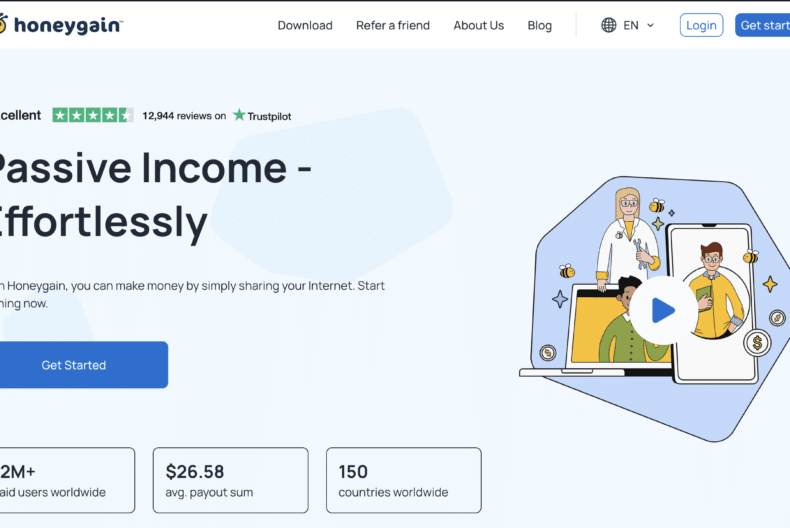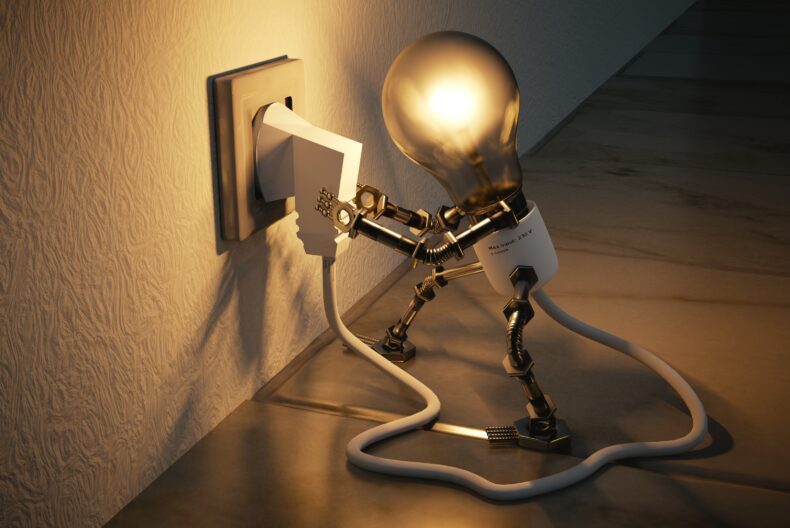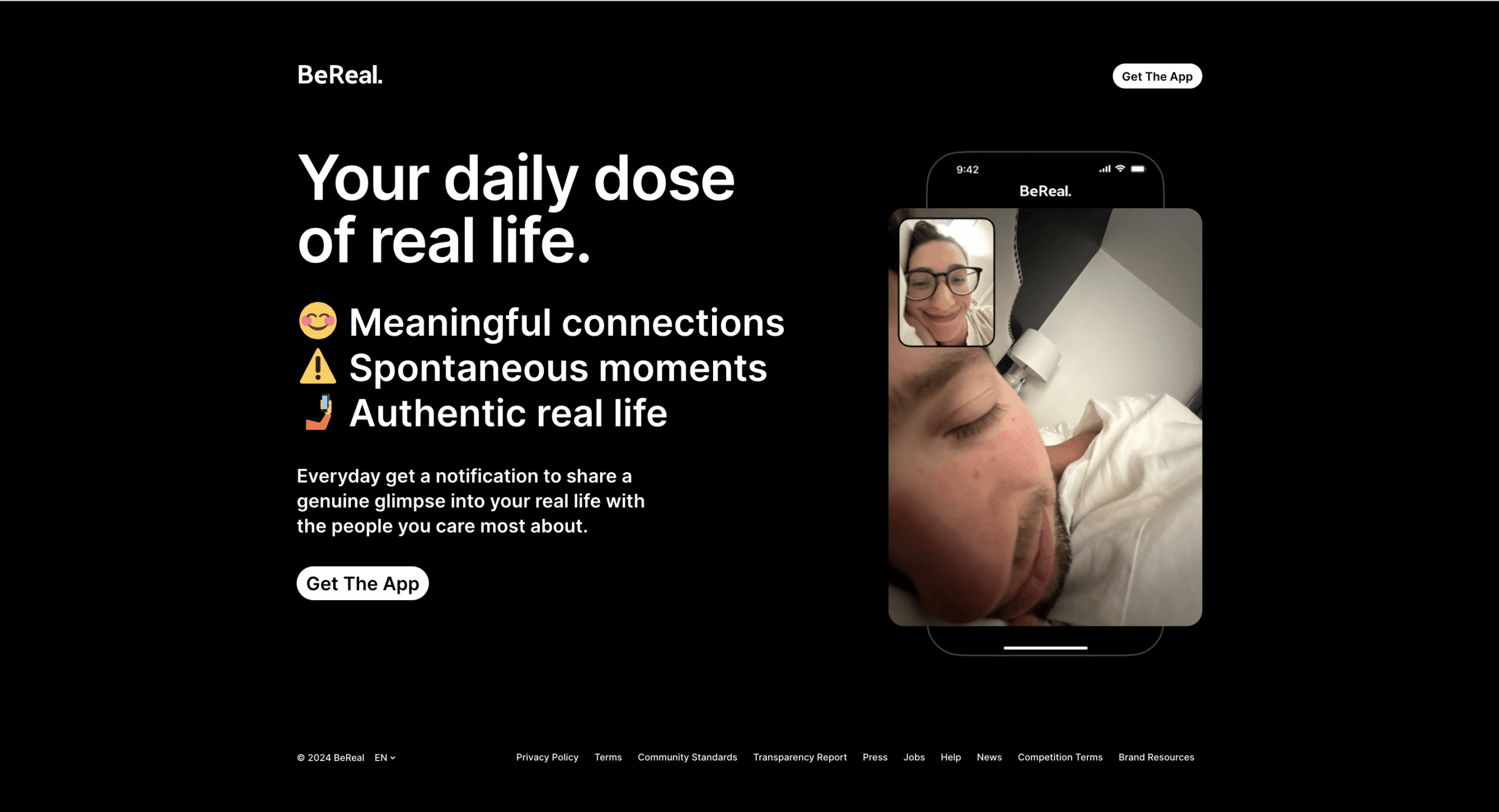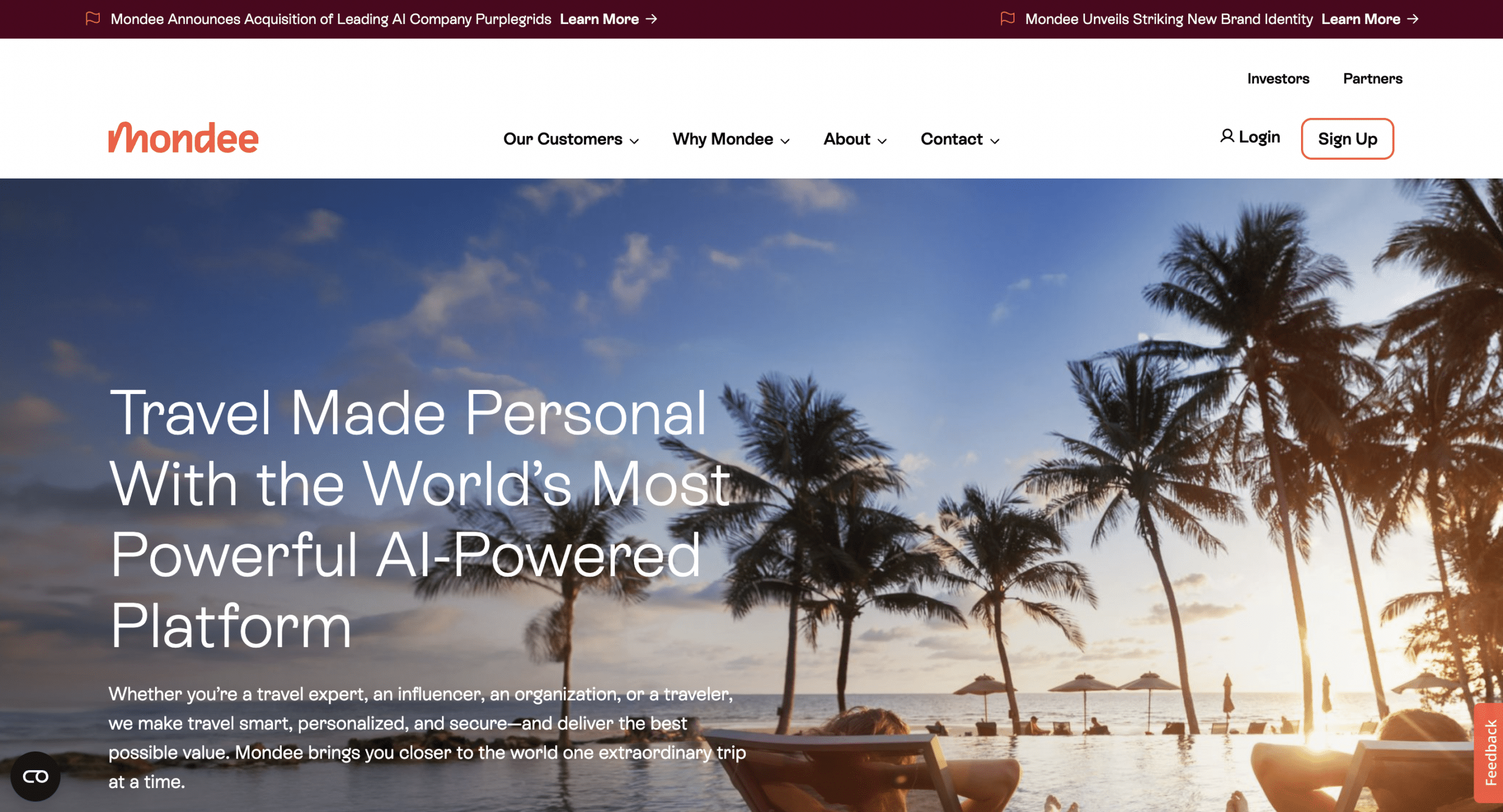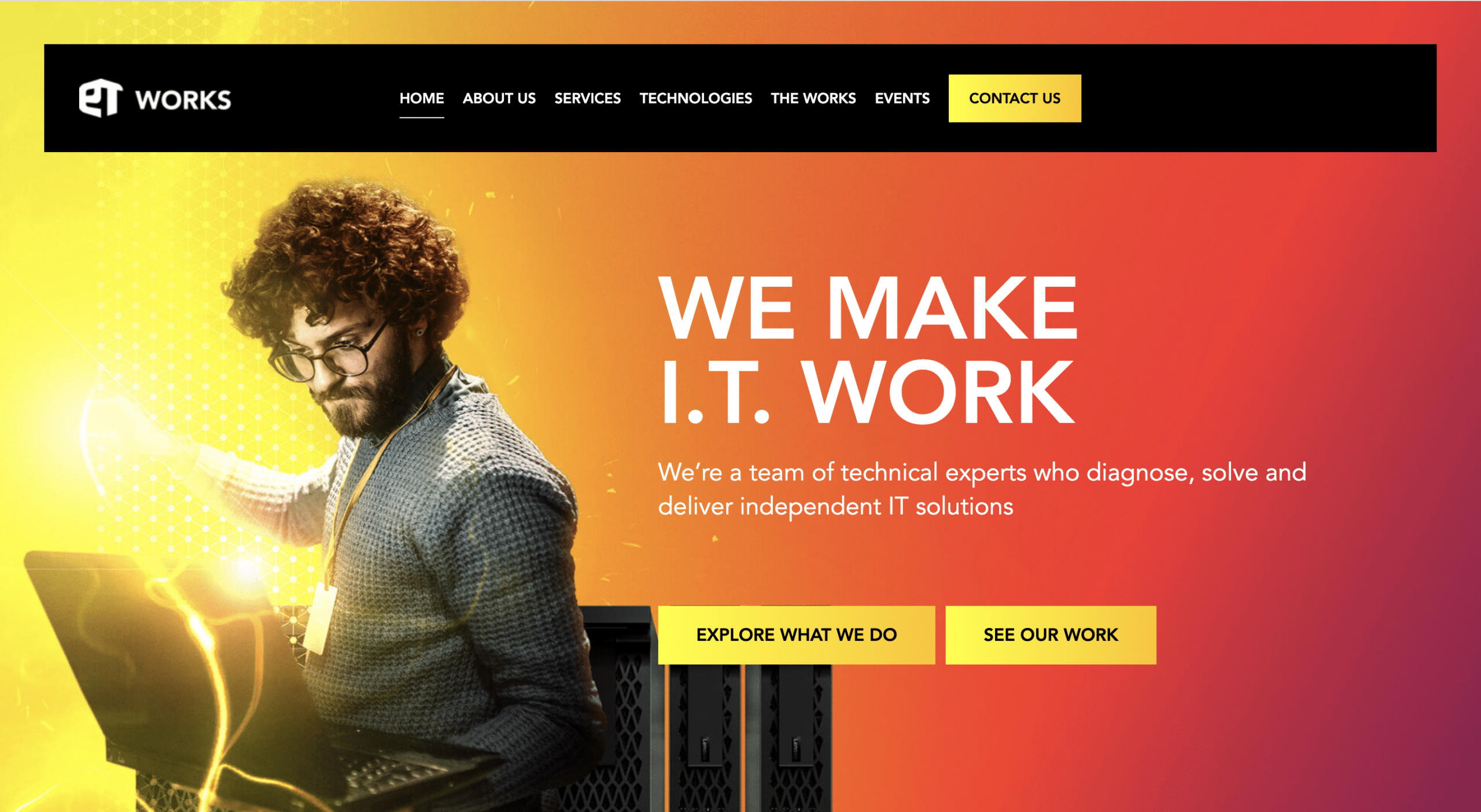5 plugins I use on every WordPress Website
By Sean Lang
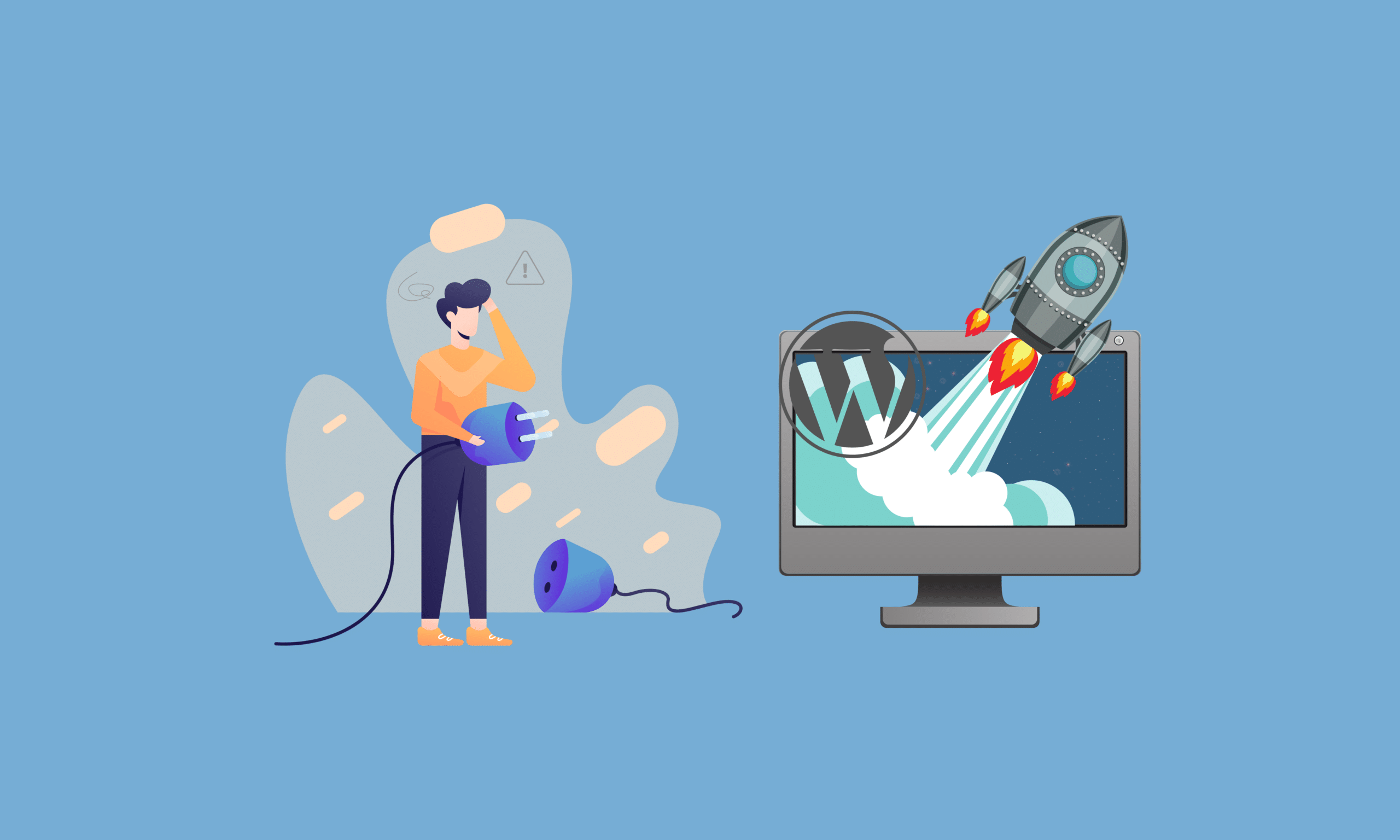
WordPress plugins are like apps for your website that allow you to add custom features and functionality. There are plugins for just about everything, from contact forms and social media integration to security and performance optimisation.
Plugins can be a powerful way to extend the capabilities of your WordPress site. Making it more user-friendly, secure, and effective. They can also help you to save time and money by automating tasks and providing access to premium features that would otherwise be out of reach.
When choosing plugins, it is important to do your research and select those that are well-maintained and have a good reputation. It is also important to keep your plugins up to date to ensure that they are compatible with the latest version of WordPress and to protect your site from security vulnerabilities.
Here are my 5 most used WordPress Plugins (in no particular order) when building WordPress Websites for my Clients.
1. Classic Editor
The Classic Editor plugin is a free WordPress plugin that restores the previous (“classic”) WordPress editor and the “Edit Post” screen. It makes it possible to use plugins that extend that screen, add old-style meta boxes, or otherwise depend on the previous editor.
The Classic Editor plugin is a great option for users who prefer the old editor to the new block editor. The old editor is more familiar to many users and offers a more traditional wysiwyg editing experience. The Classic Editor plugin also makes it possible to use plugins that are not compatible with the new block editor.
Although some people love the new WordPress Block editor, I find it over complicates things for website content managers and can often lead to difficulties once the website goes live.
2. Advanced Custom Fields Pro
ACF Pro is a premium add-on for the popular WordPress plugin Advanced Custom Fields (ACF). It adds a number of new features and functionality to ACF. ACF Pro is a powerful tool that can help you to extend the functionality of your WordPress website.
- More field types: ACF Pro includes a number of new field types that are not available in the free version of ACF. Such as repeater fields, galleries, maps and most importantly the Flexible Content Field.
- Conditional logic: ACF Pro allows you to add conditional logic to your fields. This allows you to create more complex layout, showing and hiding fields depending on previously selected options.
- Export and import: ACF Pro makes it easy to export and import your field settings. This lets you easily move them between websites or restore them if something goes wrong.
- Dev tools: ACF Pro includes a number of developer tools that can help you to debug and troubleshoot your fields.
3. WP Migrate
WP Migrate is a suite of WordPress plugins that make it easy to migrate your WordPress site to a new host or server. It offers a number of features and benefits, including:
- Database migration: WP Migrate can migrate your WordPress database to a new host or server quickly and easily.
- File migration: WP Migrate can migrate your WordPress files to a new host or server quickly and easily.
- Find and replace: WP Migrate can find and replace text in your database and files during a migration.
- CLI: WP Migrate offers a command-line interface (CLI) that can be used to automate migrations.
- Multisite support: WP Migrate supports migrating WordPress multisite installations.
- Security: WP Migrate uses SSL encryption to protect your data during a migration.
WP Migrate is a powerful tool that can help you to migrate your WordPress site to a new host or server quickly and easily. It is easy to use and offers a number of features and benefits, such as database migration, file migration, find and replace, CLI, multisite support, and security.
I use this mostly when deploying a website live. Once the files have been deployed I can use WP Migrate to easily move content and media uploads between Live, Staging and Development versions of the website.
4. Custom Post Type UI
Custom Post Types are one WordPress’ most powerful features, but they can be a nightmare to implement correctly.
Custom Post Type UI (CPT UI) is a WordPress plugin that makes it easy to create and manage custom post types and taxonomies. They can be created directly in code. However, I find it much easier and quicker to create them with this Plugin and then move them to code once I am ready to deploy.
This plugin speeds up the development process by providing an easy to use user interface for creating your custom post types. Once you have created your custom post types, you can use the export feature to move them over to your code base and remove the CPT UI plugin.
5. WP Rocket
WP Rocket is a premium caching plugin for WordPress. It uses caching to accelerate website loading times. Launched in July 2013, WP Rocket has over 1.6 million active installs.
The plugin offers a number of features to improve website performance, including:
- Page caching
- Database caching
- CDN integration
- Gzip compression
- Lazy loading of images and iframes
- Minification of CSS and JavaScript
- Object cache
- Heartbeat control
- Debug mode
- Logging
- Automatic updates
WP Rocket is a powerful tool that can help to improve the performance of your WordPress site. It is easy to use and offers a number of features to improve website performance.
Here are some of the benefits of using WP Rocket:
- Performance: WP Rocket can significantly improve the performance of your WordPress site. This can lead to faster loading times, which can improve user experience and search engine ranking.
- Ease of use: It is easy to use, even for beginners. The plugin has a user-friendly interface that makes it easy to find and select the features you need.
- Features: The plugin offers a number of features to improve website performance. These features include page caching, database caching, CDN integration, Gzip compression, lazy loading of images and iframes, minification of CSS and JavaScript, object cache, heartbeat control, debug mode, logging, and automatic updates.
- Support: WP Rocket is well-supported. The plugin developer offers a number of support options, including a forum, documentation, and email support.
If you are looking for a way to improve the performance of your WordPress site, then WP Rocket is a great option. It is easy to use, powerful, and well-supported.